Inputs and Outputs

The simulator shows how we can control the concentration of a substance dissolved in a liquid. The concentration is measured with an instrument that is immersed in the solution.
In this process, the operator has the option to adjust the amount of liquid into and out of a tank (liquid container). Using the shaker labeled "Drink mix" the operator can add a substance to be dissolved in the solvent (a solvent is a liquid used to dissolve other substances). In addition, the operator may heat the tank so that the liquid evaporates. Try it!
The simulated system could have been part of a larger industrial process, in which the resulting solution was taken to another part of the factory. Such small parts of a larger process are called unit operations. It is common to draw block flow diagrams for large industrial processes as a series of unit operations.
A unit operation is a single step in a process. In order to create the desired product in an industrial process, an assembly of many unit operations is generally needed.
Block flow diagrams does not contain details of how each unit operation works, so we are going to draw another type of diagram that shows us the relationships in this unit operation. Everything the operator can adjust in a process are called inputs. In our small unit operation we have these inputs:
- liquid into the tank
- liquid out of the tank
- amount of solid added to the liquid (the solute, the minor component in a solution)
- energy in form of heat, making the liquid evaporate
When the operator changes one of these inputs it is called an input change. The inputs that the operator can change are called "manipulated variables". In some cases, we may also have inputs or “disturbance variables” that the operator cannot control (e.g. the temperature in the environment).
The results of the changes in the manipulated variables are the quality changes of the product, also called “controlled variables”. In our case the product is a solute that is dissolved in a liquid, and we may see changes in quality by measuring the concentration of the solution.
In addition to the quality changes, the amount of liquid in the tank will vary. It is important to avoid emptying or overflowing the tank. Changes caused by input changes, are called outputs. In this process there are two outputs:
- concentration of the solution
- tank level
In the figure below, the inputs are marked with blue arrows and outputs are marked with green arrows.
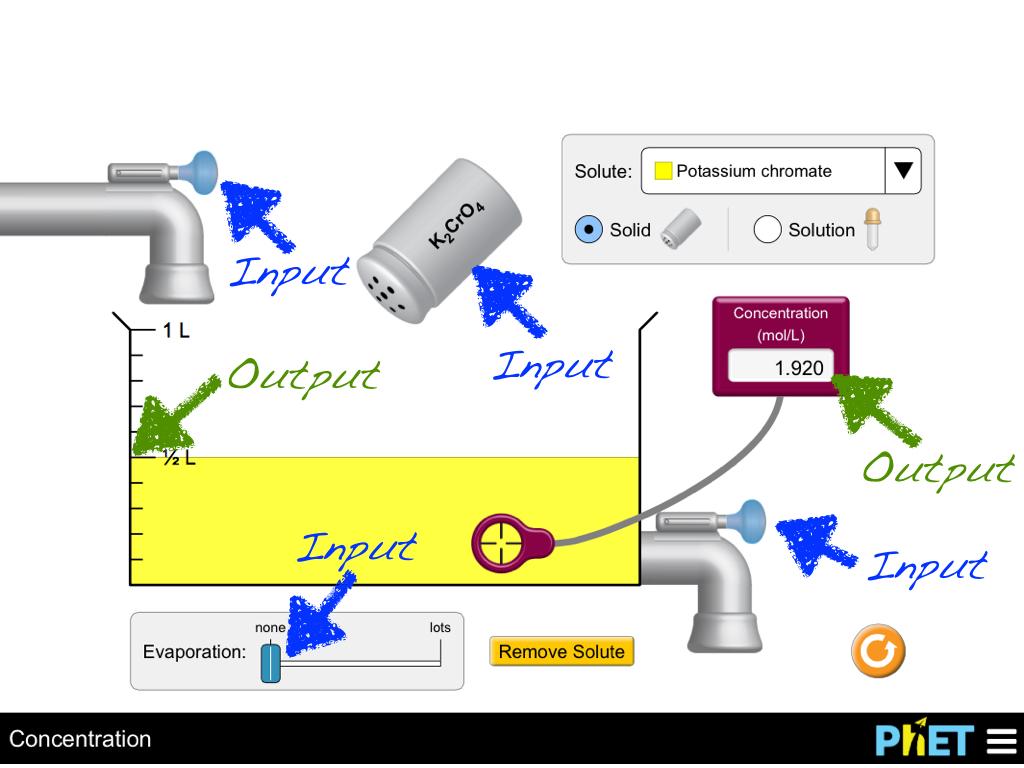
Now we have an overview of the inputs and outputs for this process, and we can draw a simple diagram that shows this relationship. Note that this block diagram does not show the material flow in the system.

The inputs in a process are the things that we use to manipulate the system. Outputs are the things that changes when the inputs are altered.
In some processes, the relationship between the inputs and outputs are straightforward. If you add more fuel and air into a gasoline engine, you get more power out of the engine. The mixture of fuel and air is the input, and the engine power is output. In most processes, the relationship is much more complicated.
What happens when you add more liquid into the tank? It will affect both outputs in our system: One will increase and the other will decrease. Try it! Identify the output increasing, and the output decreasing.
On the other hand, adding liquid to the tank also depends on what happens with the other inputs. If you add liquid to the tank while evaporating liquid at the same time, it will have a different effect than if you add liquid without it evaporating anything. This is called interaction.
By interaction, we mean that an output is dependent on the combination of two or more inputs.
This may sound a bit complicated, but you will get the hang of it when working with the simulator on your own.